Download the Mobile APP
FIVE EASY STEPS TO DOWNLOAD THE APP
Once Connected to the Internet
- Type in: www.eventmobi.com/caicalegal2016
- Click the "MENU" icon in the top left corner of page
- Scroll down to the bottom of the menu and press "Install Application"
Follow the EventMobi Instructions
4. Tap the "Share" icon in the browsers bottom menu bar
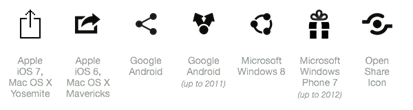
5. Tap the "add to home screen" icon and the App will download to your smart device
DOWNLOAD SPEAKER HANDOUTS
Once Connected to the Internet
- Type in: www.eventmobi.com/caicalegal2016
- Click the "MENU" icon in the top left corner of page
- Click on the "Sessions" icon located on the left hand side of the website
- Choose the session you would like to access the speaker handout
- Click on the file in the "DOCUMENTS" section that you would like to download
- Print the file selected